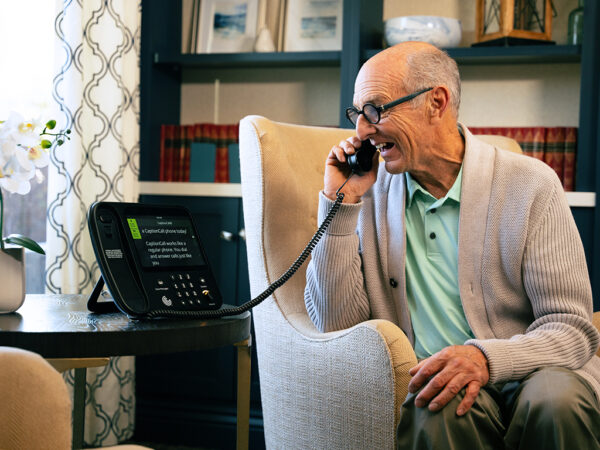Sorenson Customer Support
Featured topics
Update your contact information or request re-installation for a move.
Get a custom equipment bundle to help access VRS at home or work.
Get help moving your VRS number to Sorenson from another VRS provider.
Contact us for Sorenson VRS support
To sign up for a new Sorenson VRS account or get support for your account, call +1 (866) 756-6729
Contact us for CaptionCall support
To sign up for CaptionCall or get support for your account, call Customer Care at +1 (877) 557-2227
Contact us for Sorenson enterprise services
To get ASL interpreting services or set up a Sorenson account, call +1 (800) 659-4783, option 8
User Guides
How-to videos
ADA Support
Information and resources to help you navigate the protection of the Americans with Disabilities Act (ADA).
Get hired
Find meaningful work with Sorenson as an interpreter or apply to work in our corporate offices with tools for Deaf and hard-of-hearing team members to thrive.
Know your rights under the ADA
Federal law requires businesses and organizations to provide interpreters to those who need them. You can use our ADA card to request an interpreter.
Affordable internet
High-speed internet at a lower cost is available through various programs and packages if you qualify.
FAQs
For additional questions we haven’t answered here, please contact our Customer Care team.
Will CaptionCall ever ask for my personal financial information?
No, Sorenson will never call you to ask for sensitive financial information. Do not provide your personal or financial information to anyone unless you initiated the contact or you have confirmed that you are dealing with a legitimate organization.
If someone claiming to be Sorenson contacts you and asks for financial information, please immediately alert us by emailing VRScomments@sorenson.com. We’ll investigate to stop fraudulent activity.
For more information about how you can protect yourself against fraudulent practices, consult the Federal Trade Commission’s Bureau of Consumer Protection or the Internet Crime Complaint Center, a partnership between the Federal Bureau of Investigation and the National White Collar Crime Center.
How do I return a CaptionCall phone?
A return shipping label is included with the printed user guide that comes with your CaptionCall phone. If you need another shipping label, our customer care team is happy to help with that.
What is TRS-URD information, and why does CaptionCall by Sorenson ask for it?
To provide captioning through a federal government program, the FCC requires us to collect registration information from each customer to verify them. Without your consent to use this data, we cannot register you for captioned telephone service and must discontinue your captioning service.
What captioning languages are available with CaptionCall?
CaptionCall can provide call captioning in English and Spanish.
Will I be billed for calls through Sorenson Video Relay Service?
No. The federal Telecommunications Relay Service (TRS) fund covers the cost of all your Sorenson Relay calls. If hearing individuals call you using your 10-digit local number, they may receive long distance charges from their phone company.
Is the information I share through Sorenson VRS confidential?
Yes, all Sorenson interpreters abide by FCC confidentiality rules in compliance with 47 C.F.R. § 64.604 and Section 705 of the Communications Act. You can review mandatory minimum standards at www.ecfr.gov.
Why can’t interpreters use the privacy screen during long hold times?
You may use a privacy screen on the videophone, but you must remain engaged in the call. If you use the privacy screen or walk away from the call, you must come back on screen within five minutes. If you do not resume the call within five minutes, FCC rules require the interpreter to end the call.
Am I required to use Sorenson VRS for a minimum of minutes each month to keep my Sorenson videophone?
No. There are no minimum usage requirements for requesting or keeping a Sorenson videophone.
How do emergency 911 calls work through Sorenson VRS?
When you call 911 through Sorenson Video Relay Service, we’ll move your call to the front of the line. When you tell the interpreter your emergency, they’ll ask your location — whether you’re at your home address on file or you’re away from home. Then they’ll relay information between you and emergency services and stay on the line until you get help.
Will Sorenson ever ask for my personal financial information?
No, Sorenson will never call you to ask for sensitive financial information. Do not provide your personal or financial information to anyone unless you initiated the contact or you have confirmed that you are dealing with a legitimate organization.
If someone claiming to be Sorenson contacts you and asks for financial information, please immediately alert us by e-mailing VRScomments@sorenson.com. We’ll investigate to stop fraudulent activity.
For more information about how you can protect yourself against fraudulent practices, consult the Federal Trade Commission’s Bureau of Consumer Protection or the Internet Crime Complaint Center , a partnership between the Federal Bureau of Investigation and the National White Collar Crime Center.
I need help requesting a Sorenson VRS account. How can I get support in ASL if I don’t already have a videophone?
You can reach out to Customer Care for help in ASL using our ntouch app even if don’t you have a Sorenson account yet. Download ntouch for mobile or computer, then open the app and click the Support button on the login screen to connect to someone on our team who can help you.
Is there guidance about relay calls and the Health Insurance Portability and Accountability Act (HIPAA)?
The Department of Health and Human Services’ Office for Civil Rights (“OCR”) has issued guidance that specifically addresses whether a Telecommunications Relay Service (“TRS”) Provider, such as CaptionCall is required to enter into a business associate agreement with a health care provider or other HIPAA covered entity. OCR has concluded that “a business associate contract is not required” when a covered health care provider and a patient communicate through TRS. No business associate agreement is required because the TRS.
CaptionCall also is not a “business associate” when it accepts a certification for a new user. First, the certification generally will be transmitted to CaptionCall pursuant to the express, written consent of the patient, which likely eliminates the need for a business associate agreement. Even if that is not the case, CaptionCall is not receiving patient information or providing service “on behalf of” that provider, nor is it providing services—such as accounting, administrative, or legal work—to the covered provider. Instead, CaptionCall is receiving patient information in order to provide relay services to the patient. Thus, no business associate agreement is required solely because CaptionCall receives a certification from a covered provider.
What are your credentials for ASL interpreting?
Sorenson has the largest private interpreting workforce in the world, with roughly 6,000 interpreter employees. All of our interpreters pass a stringent skills assessment as well as background and drug tests.
Sorenson also offers an extensive interpreting training program to upskill our own interpreters as well as those who do not yet meet our exceptionally high standards.
Sorenson’s expert interpreters provide Video Relay Service, Video Remote Interpreting, and on-site interpreting. We can fulfill requests for a variety of specialized interpreting needs, including certified legal interpreting, certified medical and mental health interpreting, DeafBlind interpreting, and Certified Deaf Interpreters.
How long has Sorenson provided ASL interpreting services?
Sorenson began offering Video Relay Services —ASL interpreted phone calls between deaf and hearing individuals — roughly 20 years ago, in 2003. We expanded our services to Video Remote Interpreting (VRI) about five years later and then added on-site community interpreting around 2015.
I have a CaptionCall phone; can I get a second phone?
Yes, contact our customer support team for more information.
Call us at +1 (877) 557-2227 or email us at support@captioncall.com.
You may also download the CaptionCall Mobile mobile app on a mobile device and enjoy captioned calls on the go.
For CaptionCall Mobile support, email us at ccmobilesupport@sorenson.com.
How can CaptionCall be no cost for its users?
CaptionCall operates under the federal government's Internet Protocol Captioned Telephone Service (IP CTS) program, mandated by the Americans with Disabilities Act (ADA).
This program ensures equal access to telephone calls for people with hearing loss by reimbursing Sorenson for each minute of captioning service provided, funded by fees collected by the FCC from telecommunications companies.
Can I use the CaptionCall phone to call 911 in case of an emergency?
Yes, you can use CaptionCall to call 911 using your telephone service, just as you would with your home phone. As with any other call, it may take a moment for captioning to start.
Important things to know:
Some calls or captioning will not work if the power is out. See below.
911 uses the address of your CaptionCall account, usually your home. IF YOU ARE NOT AT THIS ADDRESS, TELL 911 YOUR CURRENT LOCATION.
To check the address CaptionCall has on file for your Emergency Calling Service, call +1 (877) 865-9228.
If your power or internet is out, your CaptionCall phone may not be fully functional.
|
|
CaptionCall Landline Phone |
CaptionCall VOIP Phone |
CaptionCall Mobile |
Landline Phone (With Cord) |
Landline Phone (Cordless) |
Mobile Without CaptionCall Mobile |
|
No Power |
No audio call |
No audio call |
Audio call |
Audio call |
No audio call |
Audio call |
|
|
No captions |
No captions |
Captions |
|
|
|
|
No Internet |
Audio call |
No audio call |
Audio call |
Audio call |
Audio call |
Audio call |
|
|
No captions |
No captions |
No captions unless your phone uses its own data |
|
|
|
What is TIA-4953 Certification?
TIA-4953 is a standard set by the Telecommunications Industry Association (TIA) that indicates how loud a phone is. CaptionCall is proud to be the first and only captioning telephone that meets the strict amplification standards for people with mild, moderate, or severe hearing loss. This means people with different levels of hearing loss will be able to hear and understand speech better on the CaptionCall phone than on any other captioning telephone and most amplified phones.
What is TIA-1083 Certification?
It’s an industry standard set by the Telecommunications Industry Association (TIA) indicating how a telephone interacts with hearing aids. It measures the magnetic noise that comes from a telephone handset; this noise can interfere with hearing aids. The CaptionCall phone meets the TIA-1083 standard for hearing aid compatibility and reduced interference. Hearing aid users will experience significantly reduced interference, static, or buzz when using a CaptionCall phone.
How long does it take to update software on a CaptionCall phone?
It varies by update, but the phone will only update when you’re not using it.
How do I turn off CaptionCall voicemail?
You can change your voicemail preferences under Settings by navigating to System settings, then Voice Messages. You can find detailed instructions in your CaptionCall user guide.
I’m having trouble with my CaptionCall phone and don’t know what’s wrong. What should I do?
Sometimes the answer is simple. Try confirming:
- your internet service is working. If it is not, your phone will have a dial tone, but the captioning will not work.
- the power cord is securely plugged into the phone and an outlet.
- a telephone cord is connected to the phone port and the phone jack in the wall.
- the Ethernet cord (thicker than a phone cord) is connected to the LAN port and your modem. This does not apply if you’re using wireless internet (WiFi).
Still need help? Call CaptionCall Customer Care +1 (877) 557-2227 or email support@captioncall.com.
I have a CaptionCall phone; can I get a second phone?
Yes, contact our customer support team for more information.
Call us at +1 (877) 557-2227 or email us at support@captioncall.com.
You may also download the CaptionCall Mobile mobile app on a mobile device and enjoy captioned calls on the go.
For CaptionCall Mobile support, email us at ccmobilesupport@sorenson.com.
Can I use the CaptionCall phone to call 911 in case of an emergency?
Yes, you can use CaptionCall to call 911 using your telephone service, just as you would with your home phone. As with any other call, it may take a moment for captioning to start.
Important things to know:
Some calls or captioning will not work if the power is out. See below.
911 uses the address of your CaptionCall account, usually your home. IF YOU ARE NOT AT THIS ADDRESS, TELL 911 YOUR CURRENT LOCATION.
To check the address CaptionCall has on file for your Emergency Calling Service, call +1 (877) 865-9228.
If your power or internet is out, your CaptionCall phone may not be fully functional.
|
|
CaptionCall Landline Phone |
CaptionCall VOIP Phone |
CaptionCall Mobile |
Landline Phone (With Cord) |
Landline Phone (Cordless) |
Mobile Without CaptionCall Mobile |
|
No Power |
No audio call |
No audio call |
Audio call |
Audio call |
No audio call |
Audio call |
|
|
No captions |
No captions |
Captions |
|
|
|
|
No Internet |
Audio call |
No audio call |
Audio call |
Audio call |
Audio call |
Audio call |
|
|
No captions |
No captions |
No captions unless your phone uses its own data |
|
|
|
What is TIA-4953 Certification?
TIA-4953 is a standard set by the Telecommunications Industry Association (TIA) that indicates how loud a phone is. CaptionCall is proud to be the first and only captioning telephone that meets the strict amplification standards for people with mild, moderate, or severe hearing loss. This means people with different levels of hearing loss will be able to hear and understand speech better on the CaptionCall phone than on any other captioning telephone and most amplified phones.
What is TIA-1083 Certification?
It’s an industry standard set by the Telecommunications Industry Association (TIA) indicating how a telephone interacts with hearing aids. It measures the magnetic noise that comes from a telephone handset; this noise can interfere with hearing aids. The CaptionCall phone meets the TIA-1083 standard for hearing aid compatibility and reduced interference. Hearing aid users will experience significantly reduced interference, static, or buzz when using a CaptionCall phone.
How long does it take to update software on a CaptionCall phone?
It varies by update, but the phone will only update when you’re not using it.
How do I turn off CaptionCall voicemail?
You can change your voicemail preferences under Settings by navigating to System settings, then Voice Messages. You can find detailed instructions in your CaptionCall user guide.
I’m having trouble with my CaptionCall phone and don’t know what’s wrong. What should I do?
Sometimes the answer is simple. Try confirming:
- your internet service is working. If it is not, your phone will have a dial tone, but the captioning will not work.
- the power cord is securely plugged into the phone and an outlet.
- a telephone cord is connected to the phone port and the phone jack in the wall.
- the Ethernet cord (thicker than a phone cord) is connected to the LAN port and your modem. This does not apply if you’re using wireless internet (WiFi).
Still need help? Call CaptionCall Customer Care +1 (877) 557-2227 or email support@captioncall.com.
How do I log into my existing CaptionCall Mobile account?
Open the CaptionCall Mobile app and tap Sign In.
Sign in with the email you used to create your account.
If you haven’t set up a password yet, you can do so at the CaptionCall Mobile password reset page.
How do I make or reset my password?
To reset your password, click here to visit the CaptionCall Mobile password reset page.
You can use the same URL if you haven’t yet created a password for your account.
Note: If you aren’t receiving the password reset email, please check your spam/junk folder. If you still cannot find the password reset email, check your email filter settings and try again.
How do I update my CaptionCall Mobile app?
If your phone does not automatically update the CaptionCall Mobile app, you can manually update CaptionCall Mobile to make sure you have all the latest features.
For iPhones and iPads
- Open the App Store on your device
- Tap on your account information in the top right corner
- Scroll down to Upcoming Updates
- Find the CaptionCall Mobile app and tap Update
For Android Phones
- Open the Play Store on your device
- Tap on your account information in the top right corner
- Go to Manage Apps & Device and then Available Updates
- Scroll to find the CaptionCall Mobile app and tap Upgrade
Why aren't my incoming calls being captioned?
You have to set up Call Forwarding for CaptionCall Mobile to caption calls coming in to your usual phone number. Here’s how:
- Open the CaptionCall Mobile menu options by tapping on the menu icon
- Tap Call Forwarding
- Tap Enable
- Tap Got it!
- Call the pre-filled activation code
Important Reminder: if you ever decide to uninstall CaptionCall Mobile, disable call forwarding first so incoming calls will resume ringing your native mobile dialer.
How do I set up call forwarding so my incoming calls open in the CaptionCall Mobile app?
This is one of the first things we recommend you do when you start using the app. To set up call forwarding:
- Open the CaptionCall Mobile menu options by tapping on the menu icon.
- Tap Call Forwarding.
- Tap Enable.
- Tap Got it!
- Call the pre-filled activation code.
Why doesn't the app open when I answer a call?
The app will open whenever you answer an incoming CaptionCall Mobile phone call, but you must unlock your phone to view the captions.
If the incoming calls are going to your built-in phone app rather than the CaptionCall Mobile app, you need to set up Call Forwarding to CaptionCall Mobile.
Why does the app show a different number than mine?
When you register for a CaptionCall mobile account, you get a unique CaptionCall Mobile phone number for captioned calls. However, you can continue using your usual phone number—for incoming and outgoing calls—by setting up Call Forwarding and My Caller ID.
How do I set up My Caller ID?
Using My Caller ID will display your usual phone number when you make outgoing calls, so your friends and family know it’s you calling.
- Open the CaptionCall Mobile menu options by tapping on the menu icon
- Tap My Caller ID
- Tap I agree
- Tap Add Feature!
- Tap Done
Can I change my CaptionCall Mobile number to a specific number?
When you register for your CaptionCall Mobile account, we automatically assign a CaptionCall Mobile number with your specified area code, and we cannot change it to something specific.
However, you can set up Call Forwarding and My Caller ID to keep using your regular phone number for all calls.
How do I record my own voicemail greeting?
You can change your CaptionCall Mobile voicemail from the voicemail menu.
To record a personal voicemail greeting:
- Press and hold the 1 on the CaptionCall Mobile dialer (or dial *97)
- Press * to reach the voicemail menu
- Press 4 to record your personal mailbox greeting
To reset your voicemail greeting:
- Press and hold the 1 on the CaptionCall Mobile dialer (or dial *97)
- Press * to reach the voicemail menu
- Press 9 to select a default mailbox greeting
How do I connect my Bluetooth device to CaptionCall Mobile?
When your Bluetooth device is connected to your phone, the CaptionCall Mobile app will automatically detect it.
During a call, the Bluetooth icon should appear in the call menu when a Bluetooth device is connected to your phone. Just tap the icon to toggle between speakerphone, handset, or Bluetooth mode.
Tip: If you don’t see the Bluetooth icon, check your phone settings to make sure Bluetooth is enabled and connected to your Bluetooth device.
How do I delete my call history?
You can delete your call history in the History tab of the CaptionCall Mobile app.
Tap Edit at the top right of the screen.
Select the calls you wish to delete or tap Select All at the top right.
Once you have selected the calls you want to delete, tap Delete at the bottom of the screen.
To exit without deleting the calls, tap Cancel at the top left of the screen.
How do I increase the font size of the call captions?
You can change the font size of your captions in the settings of the CaptionCall Mobile app.
For iPhones:
- Open the menu options by tapping on the menu icon
- Tap Settings
- Use the slider to adjust the caption size
For Android phones:
- Open the menu options by tapping on the menu icon
- Tap Settings
- Tap Accessibility
- Use the slider to adjust the caption size
You can also adjust the caption size during a call in the call menu .
How do I turn off the captions of my side of the conversation?
By default, CaptionCall Mobile captions both sides of the conversation. But if you want to toggle off your captions for calls, you can do that in the settings.
For iPhones:
- Open the menu options by tapping on the menu icon
- Tap Settings
- Toggle Show my captions off
For Android phones:
- Open the menu options by tapping on the menu icon
- Tap Settings
- Tap Call
- Toggle Show my captions off
Where do I find the call transcript for a past conversation?
All call transcripts save to your history by default. You can find the transcript of a previous conversation by going to the History tab in the CaptionCall Mobile app and tapping on the call you want to view.
How do I export a call transcript?
- Go to the History tab of the CaptionCall Mobile app
- Tap on the call with the desired transcript
- Tap Share
- Choose how you want to export the transcript
How do I turn on speakerphone mode?
When you make a call, there will be a speaker icon in the call menu. Tap the speaker icon to switch to speakerphone mode.
When speakerphone is ON, the speaker icon will be highlighted.
Tip: Your phone volume settings control the speakerphone volume. Use your device’s volume controls to adjust the volume if it is too loud or too soft.
How do I start a three-way call?
CaptionCall Mobile gives you the ability to make a second call while you’re already in one and then merge them into a three-way call. Here’s how to start a three-way call:
- While in a call, tap on the Settings icon in the call menu
- Tap on the Phone+ icon [This will place the current call on hold]
- Enter the number of the person you wish to call then tap the green Call icon to begin calling them
- Once you are in a call with the third person, tap on the Settings icon in the call menu
- Tap on the Conference icon to merge calls
How do I turn on speakerphone mode?
When you make a call, there will be a speaker icon in the call menu. Tap the speaker icon to switch to speakerphone mode.
When speakerphone is ON, the speaker icon will be highlighted.
Tip: Your phone volume settings control the speakerphone volume. Use your device’s volume controls to adjust the volume if it is too loud or too soft.
What is E911 Location?
Enhanced 911 (E911) is a system that automatically provides your location to 911 dispatchers in case of an emergency.
Sorenson requires CaptionCall Mobile users to have registered information that complies with US 911 regulations. Please be sure your correct address is in your CaptionCall Mobile app:
- Open the menu options by tapping the menu icon
- Tap E911 Location
- Ensure your address is correct
Featured VRS topics
Update your contact information or request re-installation for a move.
Get a custom equipment bundle to help access VRS at home or work.
Get help moving your VRS number to Sorenson from another VRS provider.
Request access to use Sorenson while traveling abroad.
See if a service interruption is affecting your connection.
Tell us about your experience using Sorenson VRS.
VRS User Guides
VRS how-to videos
ADA Support
Information and resources to help you navigate the protection of the Americans with Disabilities Act (ADA).
Get hired
Find meaningful work with Sorenson as an interpreter or apply to work in our corporate offices with tools for Deaf and hard-of-hearing team members to thrive.
Know your rights under the ADA
Federal law requires businesses and organizations to provide interpreters to those who need them. You can use our ADA card to request an interpreter.
Affordable internet
High-speed internet at a lower cost is available through various programs and packages if you qualify.
FAQs
For additional questions about Sorenson VRS we don’t answer here, please contact our Customer Care team.
Will I be billed for calls through Sorenson Video Relay Service?
No. The federal Telecommunications Relay Service (TRS) fund covers the cost of all your Sorenson Relay calls. If hearing individuals call you using your 10-digit local number, they may receive long distance charges from their phone company.
Is the information I share through Sorenson VRS confidential?
Yes, all Sorenson interpreters abide by FCC confidentiality rules in compliance with 47 C.F.R. § 64.604 and Section 705 of the Communications Act. You can review mandatory minimum standards at www.ecfr.gov.
Am I required to use Sorenson VRS for a minimum of minutes each month to keep my Sorenson videophone?
No. There are no minimum usage requirements for requesting or keeping a Sorenson videophone.
Will Sorenson ever ask for my personal financial information?
No, Sorenson will never call you to ask for sensitive financial information. Do not provide your personal or financial information to anyone unless you initiated the contact or you have confirmed that you are dealing with a legitimate organization.
If someone claiming to be Sorenson contacts you and asks for financial information, please immediately alert us by emailing vrscomments@sorenson.com. We’ll investigate and work to stop the fraudulent activity.
For more information about how you can protect yourself against fraudulent practices, consult the Federal Trade Commission’s Bureau of Consumer Protection or the Internet Crime Complaint Center, a partnership between the Federal Bureau of Investigation and the National White Collar Crime Center.
Why can’t interpreters use the privacy screen during long hold times?
You may use a privacy screen on the videophone, but you must remain engaged in the call. If you use the privacy screen or walk away from the call, you must come back on screen within five minutes. If you do not resume the call within five minutes, FCC rules require the interpreter to end the call.
How do emergency 911 calls work through Sorenson VRS?
When you call 911 through Sorenson Video Relay Service, we’ll move your call to the front of the line. When you tell the interpreter your emergency, they’ll ask your location — whether you’re at your home address on file or you’re away from home. Then they’ll relay information between you and emergency services and stay on the line until you get help.
Is there guidance about relay calls and the Health Insurance Portability and Accountability Act (HIPAA)?
The FCC and U.S. Department of Health and Human Services have each issued notices stating that sharing personal health information between a health care provider and a patient using TRS is permitted under the Privacy Rule of HIPAA.
The FCC concluded that communications assistants, such as American Sign Language interpreters, for authorized VRS providers are simply a transparent conduit between two people. In addition, FCC regulations require communications assistants to hold conversation contents in the strictest of confidence.
I need help requesting a Sorenson VRS account. How can I get support in ASL if I don’t already have a videophone?
You can reach out to Customer Care for help in ASL using our ntouch app even if don’t you have a Sorenson account yet. Download ntouch for mobile or computer, then open the app and click the Support button on the login screen to connect to someone on our team who can help you.
Sorenson VRS Contacts

Videophone
Schedule
Monday – Friday
9 AM – 10 PM ET
Saturday
10 AM – 6:30 PM ET
Sunday
Closed
Telephone
Schedule
Monday – Friday
9 AM – 8 PM ET
Saturday and Sunday
Closed
Or fill out the form to contact us:
Featured CaptionCall topics
Check whether a service outage is disrupting your call captioning
How to pair Bluetooth hearing aids to your CaptionCall phone or smartphone
CaptionCall tech support specifically for our mobile caption app
Change the password for your CaptionCall Mobile account
CaptionCall customer service includes delivery, installation, training, and support
Caption your voicemail with CaptionCall’s built-in answering system, your phone provider’s voicemail service, or an answering machine.
CaptionCall user guides
How to use the model 78T Captioning Phone with tips for customization, shortcuts, and troubleshooting.
How to use the 67Tb Captioning Phone with tips for customization, shortcuts, and troubleshooting.
CaptionCall how-to videos
ADA Support
Information and resources to help you navigate the protection of the Americans with Disabilities Act (ADA).
Get hired
Find meaningful work with Sorenson as an interpreter or apply to work in our corporate offices with tools for Deaf and hard-of-hearing team members to thrive.
Know your rights under the ADA
Federal law requires businesses and organizations to provide interpreters to those who need them. You can use our ADA card to request an interpreter.
Affordable internet
High-speed internet at a lower cost is available through various programs and packages if you qualify.
FAQs
For additional questions we haven’t answered here, please contact our CaptionCall Customer Care team.
How can CaptionCall be no cost for its users?
CaptionCall operates under the federal government's Internet Protocol Captioned Telephone Service (IP CTS) program, mandated by the Americans with Disabilities Act (ADA).
This program ensures equal access to telephone calls for people with hearing loss by reimbursing Sorenson for each minute of captioning service provided, funded by fees collected by the FCC from telecommunications companies.
Will CaptionCall ever ask for my personal financial information?
No, Sorenson will never call you to ask for sensitive financial information. Do not provide your personal or financial information to anyone unless you initiated the contact or you have confirmed that you are dealing with a legitimate organization.
If someone claiming to be Sorenson contacts you and asks for financial information, please immediately alert us by emailing VRScomments@sorenson.com. We’ll investigate to stop fraudulent activity.
For more information about how you can protect yourself against fraudulent practices, consult the Federal Trade Commission’s Bureau of Consumer Protection or the Internet Crime Complaint Center, a partnership between the Federal Bureau of Investigation and the National White Collar Crime Center.
How do I return a CaptionCall phone?
A return shipping label is included with the printed user guide that comes with your CaptionCall phone. If you need another shipping label, our customer care team is happy to help with that.
What is TRS-URD information, and why does CaptionCall by Sorenson ask for it?
To provide captioning through a federal government program, the FCC requires us to collect registration information from each customer to verify them. Without your consent to use this data, we cannot register you for captioned telephone service and must discontinue your captioning service.
What captioning languages are available with CaptionCall?
CaptionCall can provide call captioning in English and Spanish.
I have a CaptionCall phone; can I get a second phone?
Yes, contact our customer support team for more information.
Call us at +1 (877) 557-2227 or email us at support@captioncall.com.
You may also download the CaptionCall Mobile mobile app on a mobile device and enjoy captioned calls on the go.
For CaptionCall Mobile support, email us at ccmobilesupport@sorenson.com.
Can I use the CaptionCall phone to call 911 in case of an emergency?
Yes, you can use CaptionCall to call 911 using your telephone service, just as you would with your home phone. As with any other call, it may take a moment for captioning to start.
Important things to know:
Some calls or captioning will not work if the power is out. See below.
911 uses the address of your CaptionCall account, usually your home. IF YOU ARE NOT AT THIS ADDRESS, TELL 911 YOUR CURRENT LOCATION.
To check the address CaptionCall has on file for your Emergency Calling Service, call +1 (877) 865-9228.
If your power or internet is out, your CaptionCall phone may not be fully functional.
|
|
CaptionCall Landline Phone |
CaptionCall VOIP Phone |
CaptionCall Mobile |
Landline Phone (With Cord) |
Landline Phone (Cordless) |
Mobile Without CaptionCall Mobile |
|
No Power |
No audio call |
No audio call |
Audio call |
Audio call |
No audio call |
Audio call |
|
|
No captions |
No captions |
Captions |
|
|
|
|
No Internet |
Audio call |
No audio call |
Audio call |
Audio call |
Audio call |
Audio call |
|
|
No captions |
No captions |
No captions unless your phone uses its own data |
|
|
|
What is TIA-4953 Certification?
TIA-4953 is a standard set by the Telecommunications Industry Association (TIA) that indicates how loud a phone is. CaptionCall is proud to be the first and only captioning telephone that meets the strict amplification standards for people with mild, moderate, or severe hearing loss. This means people with different levels of hearing loss will be able to hear and understand speech better on the CaptionCall phone than on any other captioning telephone and most amplified phones.
What is TIA-1083 Certification?
It’s an industry standard set by the Telecommunications Industry Association (TIA) indicating how a telephone interacts with hearing aids. It measures the magnetic noise that comes from a telephone handset; this noise can interfere with hearing aids. The CaptionCall phone meets the TIA-1083 standard for hearing aid compatibility and reduced interference. Hearing aid users will experience significantly reduced interference, static, or buzz when using a CaptionCall phone.
How long does it take to update software on a CaptionCall phone?
It varies by update, but the phone will only update when you’re not using it.
How do I turn off CaptionCall voicemail?
You can change your voicemail preferences under Settings by navigating to System settings, then Voice Messages. You can find detailed instructions in your CaptionCall user guide.
I’m having trouble with my CaptionCall phone and don’t know what’s wrong. What should I do?
Sometimes the answer is simple. Try confirming:
- your internet service is working. If it is not, your phone will have a dial tone, but the captioning will not work.
- the power cord is securely plugged into the phone and an outlet.
- a telephone cord is connected to the phone port and the phone jack in the wall.
- the Ethernet cord (thicker than a phone cord) is connected to the LAN port and your modem. This does not apply if you’re using wireless internet (WiFi).
Still need help? Call CaptionCall Customer Care +1 (877) 557-2227 or email support@captioncall.com.
How do I log into my existing CaptionCall Mobile account?
Open the CaptionCall Mobile app and tap Sign In.
Sign in with the email you used to create your account.
If you haven’t set up a password yet, you can do so at the CaptionCall Mobile password reset page.
How do I make or reset my password?
To reset your password, click here to visit the CaptionCall Mobile password reset page.
You can use the same URL if you haven’t yet created a password for your account.
Note: If you aren’t receiving the password reset email, please check your spam/junk folder. If you still cannot find the password reset email, check your email filter settings and try again.
How do I update my CaptionCall Mobile app?
If your phone does not automatically update the CaptionCall Mobile app, you can manually update CaptionCall Mobile to make sure you have all the latest features.
For iPhones and iPads
- Open the App Store on your device
- Tap on your account information in the top right corner
- Scroll down to Upcoming Updates
- Find the CaptionCall Mobile app and tap Update
For Android Phones
- Open the Play Store on your device
- Tap on your account information in the top right corner
- Go to Manage Apps & Device and then Available Updates
- Scroll to find the CaptionCall Mobile app and tap Upgrade
Why aren't my incoming calls being captioned?
You have to set up Call Forwarding for CaptionCall Mobile to caption calls coming in to your usual phone number. Here’s how:
- Open the CaptionCall Mobile menu options by tapping on the menu icon
- Tap Call Forwarding
- Tap Enable
- Tap Got it!
- Call the pre-filled activation code
Important Reminder: if you ever decide to uninstall CaptionCall Mobile, disable call forwarding first so incoming calls will resume ringing your native mobile dialer.
How do I set up call forwarding so my incoming calls open in the CaptionCall Mobile app?
This is one of the first things we recommend you do when you start using the app. To set up call forwarding:
- Open the CaptionCall Mobile menu options by tapping on the menu icon.
- Tap Call Forwarding.
- Tap Enable.
- Tap Got it!
- Call the pre-filled activation code.
Why doesn't the app open when I answer a call?
The app will open whenever you answer an incoming CaptionCall Mobile phone call, but you must unlock your phone to view the captions.
If the incoming calls are going to your built-in phone app rather than the CaptionCall Mobile app, you need to set up Call Forwarding to CaptionCall Mobile.
Why does the app show a different number than mine?
When you register for a CaptionCall mobile account, you get a unique CaptionCall Mobile phone number for captioned calls. However, you can continue using your usual phone number—for incoming and outgoing calls—by setting up Call Forwarding and My Caller ID.
How do I set up My Caller ID?
Using My Caller ID will display your usual phone number when you make outgoing calls, so your friends and family know it’s you calling.
- Open the CaptionCall Mobile menu options by tapping on the menu icon
- Tap My Caller ID
- Tap I agree
- Tap Add Feature!
- Tap Done
Can I change my CaptionCall Mobile number to a specific number?
When you register for your CaptionCall Mobile account, we automatically assign a CaptionCall Mobile number with your specified area code, and we cannot change it to something specific.
However, you can set up Call Forwarding and My Caller ID to keep using your regular phone number for all calls.
How do I record my own voicemail greeting?
You can change your CaptionCall Mobile voicemail from the voicemail menu.
To record a personal voicemail greeting:
- Press and hold the 1 on the CaptionCall Mobile dialer (or dial *97)
- Press * to reach the voicemail menu
- Press 4 to record your personal mailbox greeting
To reset your voicemail greeting:
- Press and hold the 1 on the CaptionCall Mobile dialer (or dial *97)
- Press * to reach the voicemail menu
- Press 9 to select a default mailbox greeting
How do I connect my Bluetooth device to CaptionCall Mobile?
When your Bluetooth device is connected to your phone, the CaptionCall Mobile app will automatically detect it.
During a call, the Bluetooth icon should appear in the call menu when a Bluetooth device is connected to your phone. Just tap the icon to toggle between speakerphone, handset, or Bluetooth mode.
Tip: If you don’t see the Bluetooth icon, check your phone settings to make sure Bluetooth is enabled and connected to your Bluetooth device.
How do I delete my call history?
You can delete your call history in the History tab of the CaptionCall Mobile app.
Tap Edit at the top right of the screen.
Select the calls you wish to delete or tap Select All at the top right.
Once you have selected the calls you want to delete, tap Delete at the bottom of the screen.
To exit without deleting the calls, tap Cancel at the top left of the screen.
How do I increase the font size of the call captions?
You can change the font size of your captions in the settings of the CaptionCall Mobile app.
For iPhones:
- Open the menu options by tapping on the menu icon
- Tap Settings
- Use the slider to adjust the caption size
For Android phones:
- Open the menu options by tapping on the menu icon
- Tap Settings
- Tap Accessibility
- Use the slider to adjust the caption size
You can also adjust the caption size during a call in the call menu .
How do I turn off the captions of my side of the conversation?
By default, CaptionCall Mobile captions both sides of the conversation. But if you want to toggle off your captions for calls, you can do that in the settings.
For iPhones:
- Open the menu options by tapping on the menu icon
- Tap Settings
- Toggle Show my captions off
For Android phones:
- Open the menu options by tapping on the menu icon
- Tap Settings
- Tap Call
- Toggle Show my captions off
Where do I find the call transcript for a past conversation?
All call transcripts save to your history by default. You can find the transcript of a previous conversation by going to the History tab in the CaptionCall Mobile app and tapping on the call you want to view.
How do I export a call transcript?
- Go to the History tab of the CaptionCall Mobile app
- Tap on the call with the desired transcript
- Tap Share
- Choose how you want to export the transcript
How do I turn on speakerphone mode?
When you make a call, there will be a speaker icon in the call menu. Tap the speaker icon to switch to speakerphone mode.
When speakerphone is ON, the speaker icon will be highlighted.
Tip: Your phone volume settings control the speakerphone volume. Use your device’s volume controls to adjust the volume if it is too loud or too soft.
How do I start a three-way call?
CaptionCall Mobile gives you the ability to make a second call while you’re already in one and then merge them into a three-way call. Here’s how to start a three-way call:
- While in a call, tap on the Settings icon in the call menu
- Tap on the Phone+ icon [This will place the current call on hold]
- Enter the number of the person you wish to call then tap the green Call icon to begin calling them
- Once you are in a call with the third person, tap on the Settings icon in the call menu
- Tap on the Conference icon to merge calls
How do I turn on speakerphone mode?
When you make a call, there will be a speaker icon in the call menu. Tap the speaker icon to switch to speakerphone mode.
When speakerphone is ON, the speaker icon will be highlighted.
Tip: Your phone volume settings control the speakerphone volume. Use your device’s volume controls to adjust the volume if it is too loud or too soft.
What is E911 Location?
Enhanced 911 (E911) is a system that automatically provides your location to 911 dispatchers in case of an emergency.
Sorenson requires CaptionCall Mobile users to have registered information that complies with US 911 regulations. Please be sure your correct address is in your CaptionCall Mobile app:
- Open the menu options by tapping the menu icon
- Tap E911 Location
- Ensure your address is correct
CaptionCall contact information

CaptionCall for Home
CaptionCall Mobile
Call us
Schedule
Monday – Friday
9 AM – 10 PM ET
Saturday - Sunday
10 AM – 7 PM ET
Holidays
10 AM – 7 PM ET
Or fill out the form to contact us:
"*" indicates required fields
Sorenson Enterprise Customer Service
Request on-site ASL interpreters from Sorenson.
Request ASL video remote interpreting service.
Get live captioning for meetings and events or closed captions for video and audio.
Sorenson can provide a full transcript of live or prerecorded audio and video.
Translate documents and websites in more than 200 languages and dialects.
Request a new account for Sorenson interpreting, captioning, translation, and transcription services.
Enterprise user guides
Enterprise how-to videos
FAQs
If you can’t find the answer to your question about Sorenson’s enterprise services, our Customer Care team would be happy to help.
What are your credentials for ASL interpreting?
Sorenson has the largest private interpreting workforce in the world, with roughly 6,000 interpreter employees. All of our interpreters pass a stringent skills assessment as well as background and drug tests.
Sorenson also offers an extensive interpreting training program to upskill our own interpreters as well as those who do not yet meet our exceptionally high standards.
Sorenson’s expert interpreters provide Video Relay Service, Video Remote Interpreting, and on-site interpreting. We can fulfill requests for a variety of specialized interpreting needs, including certified legal interpreting, certified medical and mental health interpreting, DeafBlind interpreting, and Certified Deaf Interpreters.
How long has Sorenson provided ASL interpreting services?
Sorenson began offering Video Relay Services —ASL interpreted phone calls between deaf and hearing individuals — roughly 20 years ago, in 2003. We expanded our services to Video Remote Interpreting (VRI) about five years later and then added on-site community interpreting around 2015.
How long does it take to get set up and connected to an interpreter?
Depending on which Sorenson interpreting services you use, the timeframe will vary, and choosing the right solution for your timing and circumstances American Sign Language Interpreting Options - Sorenson will provide the best customer service. We recommend requesting on-site interpreting several days in advance — even further out for specialized interpreting. For VRI scheduling, we may be able to accommodate requests with as little notice as a few hours.
What are Sorenson’s supported platforms for conference interpreting?
You may opt for on-site or Video Remote Interpreting (VRI) in ASL for conferences and events. If you request VRI, Sorenson can accommodate nearly any video conferencing platform.
For multilingual interpreting and translation, you can use Sorenson Forum to provide audio and captions in more than 25 languages on your guests own laptops or mobile devices.
Enterprise contact information

For questions about new service lines, contract renewals, invoicing, etc.
For changes or updates to existing scheduled services.
Captioning services request: captioningrequest@sorenson.com
Interpreting services request: communityinterpreting@sorenson.com
For Sorenson Forum tech support
For Sorenson CART tech support
Or fill out the form to contact us:
"*" indicates required fields